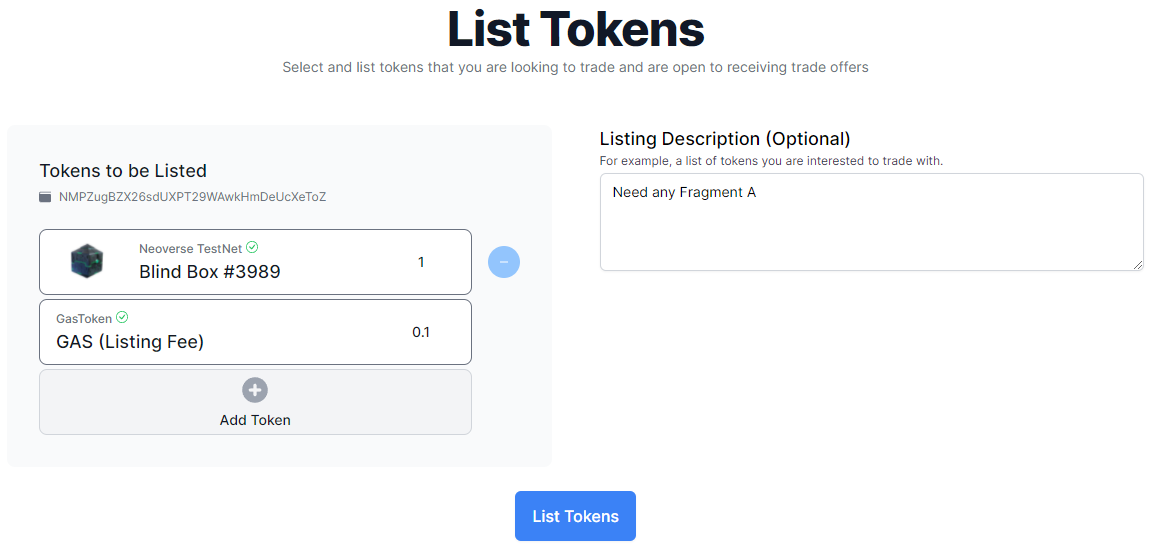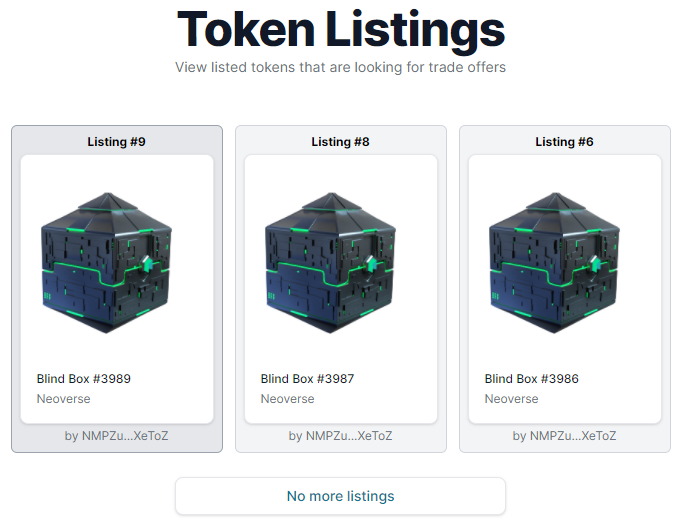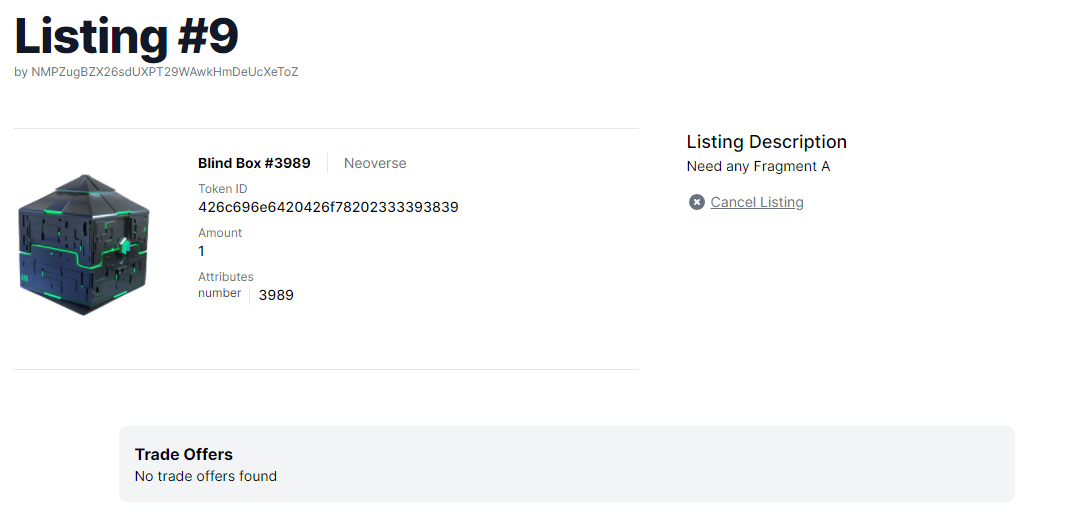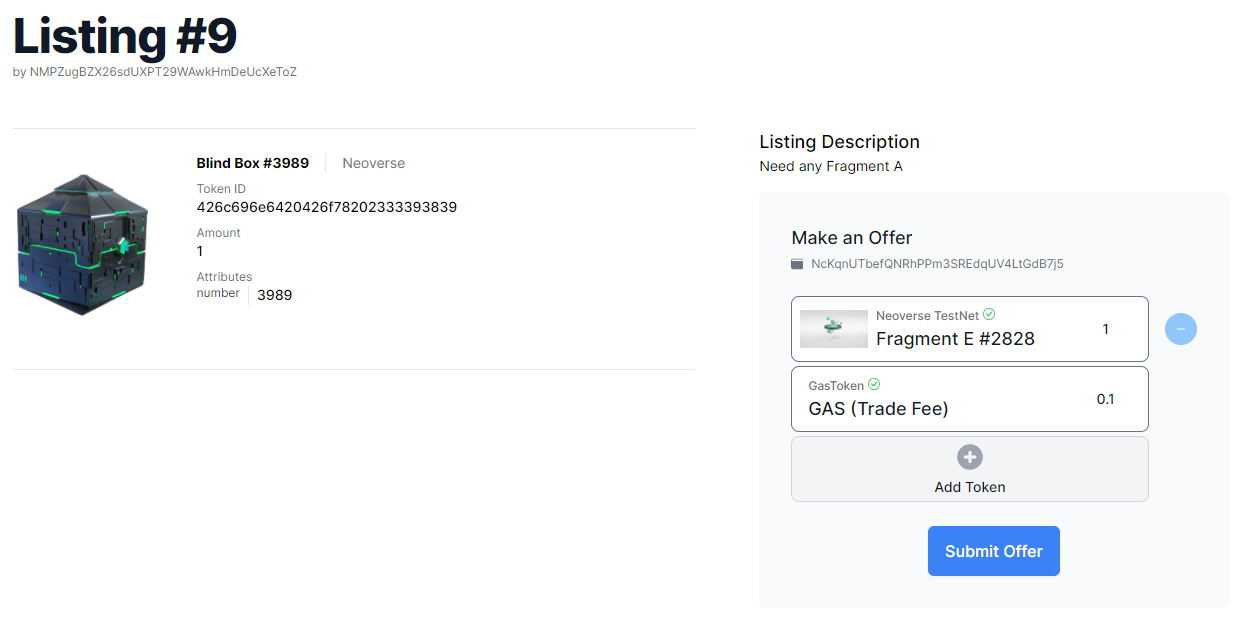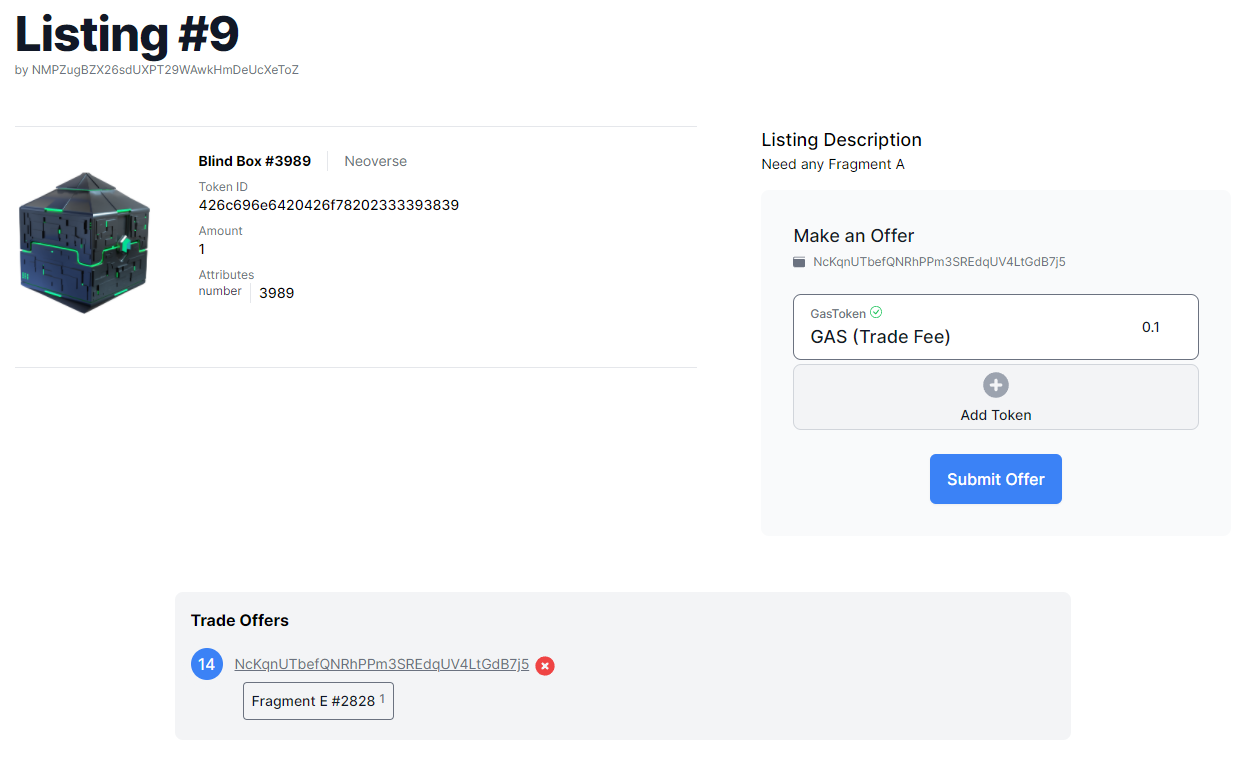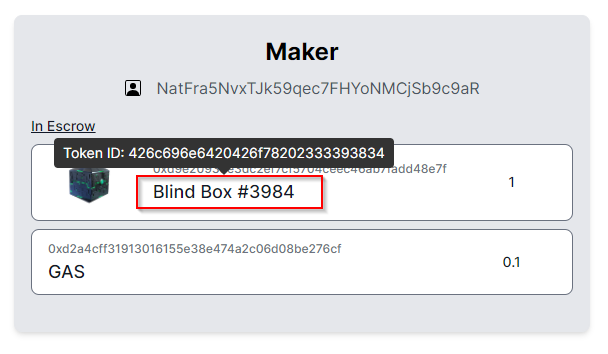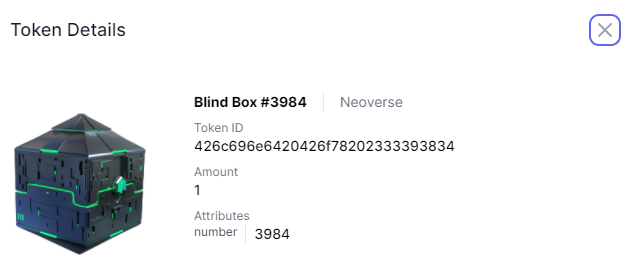Overview
We are excited to announce the release of token listings and trade offers on N3Trader!
The initial release of N3Trader required users to specify the exact tokens they wish to trade with. This may not always be ideal in situations where you are willing to accept a trade with any one of a generic type of token.
For example, instead of being able to trade with and accept any Neoverse Fragment H tokens, you must select a specific Fragment H token (e.g. Fragment H #1) to trade with.
With the launch of token listings, you can list tokens you are willing to trade (e.g. Fragment A #123) and include a description with each listing (e.g. Need any Fragment G/H).
These listings will appear in the new “Listings” section of the app.
Other users can view your listings and make offers to trade with any of their own tokens.
How does token listings work?
In this example, Alice has a Neoverse Blind Box #3989 that she wants to trade for any Neoverse Fragment A.
She selects and adds the Blind Box token, includes a description, and lists it. Alice’s Blind Box #3989 will be transferred to the N3Trader smart contract (escrow) and a listing will be created.
Alice’s listing is now shown on the “Listings” page. Clicking on the listing brings us to view the listing’s details.
Note that there is a fee of 0.1 GAS, which would be returned to Alice if she decides to cancel her listing. The fee of 0.1 GAS is only paid when Alice accepts a trade offer, which completes the trade and closes the listing.
How does trade offers work?
Bob has seen Alice’s listing and would like to make an offer. He selects and adds the token he wants to offer and submits the offer.
Bob’s token will be transferred to the N3Trader smart contract (escrow) and a offer is made on Alice’s listing.
Note that similarly here, there is a fee of 0.1 GAS, which would be returned to Bob if he decides to cancel his offer. The fee of 0.1 GAS is only paid when Alice accepts this trade offer, which completes the trade and closes the listing.
Other details
- The listing description is stored on the blockchain and will cost X amount of GAS for every character.
- Completed listings may have unaccepted offers. These offers are not automatically cancelled and the person who made the offer has to cancel the offer themselves.
- You can make an unlimited amount of offers. However, note as above, you will have to cancel them by yourself.
- Listings do not expire. (May change in the future)
- We have had to cancel the 3 existing active trades on N3Trader due to upgrades to the smart contract. All tokens in the cancelled trades have been returned to their owners.
-
You can now click on tokens to view their properties.
-
Similarly, click on offers to view the full list of tokens in the offer.
If you have any questions, feedback or suggestions, feel free to drop by our Discord server or look for us on Twitter.